
흐름

| 파일/디렉토리 | 주제 | 주요 설정 |
| httpd.conf | 패치 기본 설정 | Listen, ServerName, DocumentRoot, DirectoryIndex, ErrorDocument, 접근제어 |
| conf.modules.d/*.conf | 모듈 로드 | mod_userdir.so, mod_vhost_alias.so 등 |
| conf.d/*.conf | 세부 기능 설정 | ssl.conf (SSL), welcome.conf (기본 페이지), 인증관련 conf 파일들 |
| conf/extra/httpd-userdir.conf | 사용자 디렉터리 설정 | UserDir 설정, <Directory /home/*/www> 접근 허용 |
| conf/extra/httpd-vhosts.conf | 가상호스트 설정 | 설정, ServerName별 DocumentRoot 분기 |
| .htaccess | 인증 설정 (UserDir 내에서 활용) |
AllowOverride AuthConfig, 인증설정 |
기본 설정 (httpd.conf)
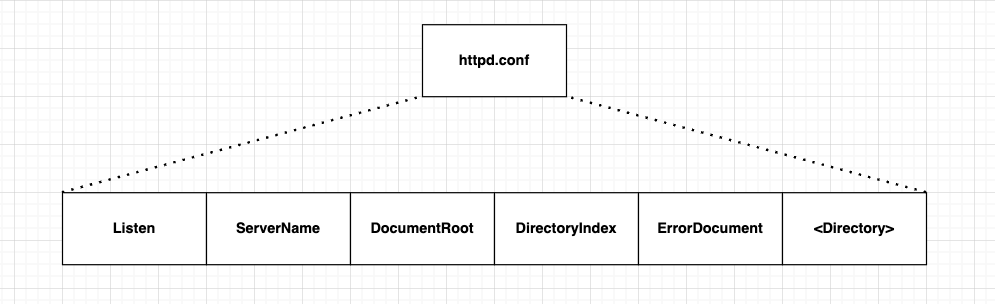
| 항목 | 설명 | 예시 |
| ServerName | 서버 로터의 대신으로 표시할 공용 단위를 설정 | ServerName www.ihd.or.kr:80 |
| Listen | 서버가 수신할 포트 번호 | Listen 80, Listen 8080 |
| DocumentRoot | 메인 문서 디렉터리 경로 | DocumentRoot "/usr/local/apache/htdocs" |
| DirectoryIndex | 여러 파일이 있을 때 개인적으로 로드할 파일 | DirectoryIndex index.html index.htm index.php |
| ErrorDocument | 서버 에러 발생 시, 보여줄 파일 설정 | ErrorDocument 404 /error_pages/404.html |
| LoadModule | 모듈 활성화 | LoadModule userdir_module modules/mod_userdir.so |
| Include | 관련 설정 파일 포함 | Include conf/extra/httpd-userdir.conf |
| Directory | 특정 디렉토리에 권한, 인증, 옵션을 설정 | <Directory "/var/www/html"> Options Indexes FollowSymLinks AllowOverride None Require all granted </Directory> |
httpd -L 활용
$ httpd -L | grep -i servername
AH00558: httpd: Could not reliably determine the server's fully qualified domain name, using 172.17.0.2. Set the 'ServerName' directive globally to suppress this message
ServerName (core.c)
How to work out the ServerName : Port when constructing URLs
사용자 디렉터리 설정 (UserDir)
| 키워드 | 설명 | 예시 |
| UserDir | 사용자 문서 디렉터리 명칭 | UserDir www |
작업 순서
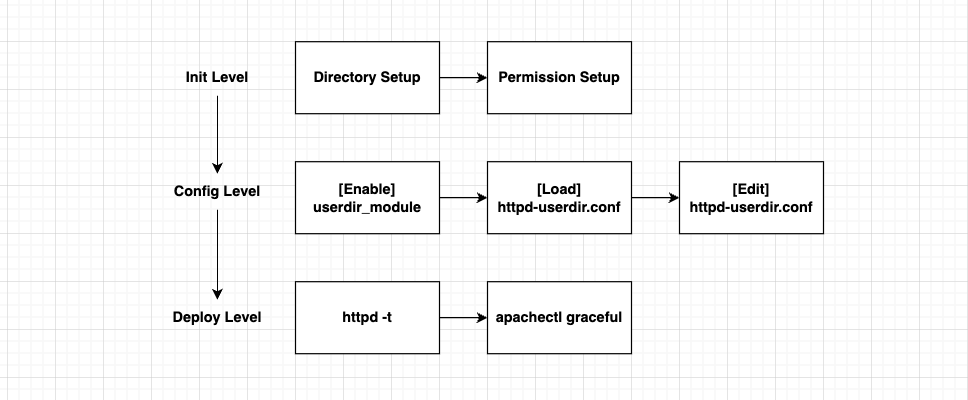
| 순서 | 항목 | 내용 (예시) |
| 1 | mod_userdir 모듈 활성화 | LoadModule userdir_module modules/mod_userdir.so |
| 2 | 설정 파일 로드 | Include conf/extra/httpd-userdir.conf |
| 3 | 설정 파일 수정 | UserDir public_html |
$ locate -i userdir
/etc/httpd/conf.d/userdir.conf
/usr/lib64/httpd/modules/mod_userdir.so
설정 파일 수정
<Directory "/home/*/public_html">
AllowOverride FileInfo AuthConfig Limit
Options MultiViews Indexes SymLinksIfOwnerMatch IncludesNoExec
Require method GET POST OPTIONS
</Directory>설정 파일 수정 시, UserDir로 허용한 디렉토리 및 파일에 대해서 접근 허용 설정을 해준다.
가상 호스트 (VirtualHost) 설정
| 항목 | 설명 | 예시 |
| VirtualHost | 호스트 구분 설정 | <VirtualHost 192.168.5.13:80> |
| ServerAdmin | 관리자 이메일 | ServerAdmin admin@ihd.or.kr |
| DocumentRoot | 가상 호스트의 문서 경로 | DocumentRoot "/usr/local/apache/htdocs" |
| 관련 모듈 | mod_vhost_alias 모듈 | LoadModule vhost_alias_module modules/mod_vhost_alias.so |
| 관련 설정 | httpd-vhosts.conf 포함 | Include conf/extra/httpd-vhosts.conf |
<VirtualHost *:80>
ServerName www.example.com
DocumentRoot /var/www/example
ErrorLog logs/example-error_log
CustomLog logs/example-access_log combined
</VirtualHost>
httpd -L 활용
$ httpd -L | grep -i host
AH00558: httpd: Could not reliably determine the server's fully qualified domain name, using 172.17.0.2. Set the 'ServerName' directive globally to suppress this message
<VirtualHost (core.c)
Container to map directives to a particular virtual host, takes one or more host addresses
...
$ httpd -L | grep -i admin
AH00558: httpd: Could not reliably determine the server's fully qualified domain name, using 172.17.0.2. Set the 'ServerName' directive globally to suppress this message
ServerAdmin (core.c)
The email address of the server administrator
$ httpd -L | grep -i document
AH00558: httpd: Could not reliably determine the server's fully qualified domain name, using 172.17.0.2. Set the 'ServerName' directive globally to suppress this message
DocumentRoot (core.c)
Root directory of the document tree
...
인증 설정 (Authentication)
| 항목 | 설명 | 예시 |
| htpasswd | 사용자 인증 파일 생성 | htpasswd -c /etc/password ihduser |
| AllowOverride | .htaccess 파일 사용 허용 | AllowOverride AuthConfig |
| .htaccess | 인증 관련 파일 작성 | /usr/local/apache/htdocs/.htaccess |
작업 순서
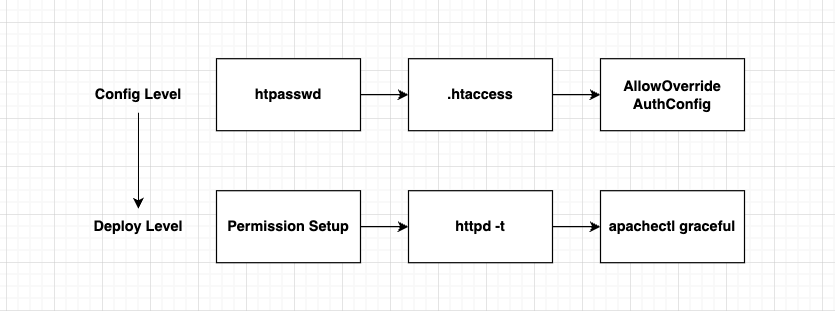
| 순번 | 내용 | 설명 |
| 1 | 인증 계정 파일 생성 | htpasswd -c 명령어로 최초 사용자 아이디/비밀번호 저장 |
| 2 | .htaccess 또는 Directory 설정 작성 | 인증 방식을 명시하고 사용자 파일 경로를 지정 |
| 3 | AllowOverride 설정 허용 | .htaccess 파일 사용을 허용하기 위해 AllowOverride AuthConfig 지정 |
| 4 | 파일 퍼미션 설정 | Apache가 사용자 파일과 웹 파일을 읽을 수 있게 권한 조정 |
| 5 | 설정 문법 검사 및 적용 | apachectl configtest → systemctl reload httpd |
htpasswd (HTTP + Password)
htpasswd는 HTTP 프로토콜용 비밀번호를 관리하는 도구이다. man 페이지를 살펴보면 "htpasswd - Manage user files for basic authentication"라고 정의 되어있다. 기본적으로 특정 디렉토리 안에 유저별로 비밀번호 정보를 보관하고 관리한다. 때문에 해당 명령어를 사용할 때, 비밀번호 정보가 관리되고 있는 디렉토리를 제시해 주어야 한다.
.htaccess
Apache가 특정 디렉터리에 접근할 때 적용할 로컬 설정 파일이며 설정 파일에서 AllowOverride가 허용된 디렉터리에서만 작동한다. 통상 htpasswd로 인해 처음 User Password 디렉토리가 지정될때, 해당 디렉토리에 생성된다. 주요 사용 목적에는 사용자 인증, 리다이렉션, 접근 제한, URL 재작성, MIME 타입 설정, 디렉터리 인덱싱 설정 등이 있다.
예시
| 사용자 인증 설정 | AuthType Basic AuthName "Private" AuthUserFile /etc/httpd/conf/.htpasswd Require valid-user |
| 특정 파일 접근 금지 | <Files secret.txt> Order Allow,Deny Deny from all </Files> |
| 기본 문서 변경 | DirectoryIndex index.php index.html |
| URL 리다이렉트 | Redirect /old.html /new.html |
오류 페이지 (ErrorDocument)
| 항목 | 설명 | 예시 |
| ErrorDocument | 오류에 따라 페이지 및 메시지 지정 | ErrorDocument 404 /not_found.html ErrorDocument 404 "죄송합니다. 페이지를 찾을 수 없습니다." |
설정 가능 위치
| httpd.conf (전체 서버 기본 설정) | 전체 사이트 공통 적용 |
| vhosts.conf (가상호스트별 설정) | 도메인마다 다른 에러 페이지 적용 가능 |
| .htaccess 파일 | 특정 디렉터리만 별도로 설정 가능 (단 AllowOverride FileInfo 필요) |
접근 제어 (Access Control)
누구는 접속할 수 있고, 누구는 접속하면 안 된다.
| 항목 | 설명 | 예시 |
| Order | Deny,Allow 순서의 설정 | Order Deny,Allow |
| Deny from | 거부할 IP/도메인 명시 | Deny from All |
| Allow from | 허용할 IP/도메인 명시 | Allow from 192.168.22.0/24 |
예시
# Apache 2.4 이전
Order Deny,Allow
Deny from All
Allow from 192.168.22.0/24
# Apache 2.4 이후
Require all denied
Require ip 192.168.22.0/24기본적으로 모두 거부, 192.168.22.0/24 대역은 허용 → White-List 스타일로 작동됨
# Apache 2.4 이전
Order Allow,Deny
Allow from All
Deny from 192.168.1.100
# Apache 2.4 이후
Require all granted
Require not ip 192.168.1.100기본적으로 모두 허용, 192.168.1.100은 거부 → Black-List 스타일로 작동됨
패치 설정 변경 후 필요 작업
| 목표 | 명령 |
| 문법 검증 | apachectl configtest 또는 httpd -t |
| 변경 데이터 회수 | apachectl graceful 또는 httpd -k graceful |
| 서비스 재시작 | systemctl restart httpd |
| 프로세스 재시작 | apachectl restart 또는 httpd -k restart |
systemctl을 이용한 재시작은 서비스 데몬 자체가 재시작 되지만 apachectl, httpd 명령어를 사용하는 경우 서비스는 그대로 켜져있고 서비스 내부 프로세스가 재시작하는 방식으로 진행된다.
문제
메인 서버 설정 (httpd.conf) 및 기본 설정
메인 설정 파일 절대경로를 작성하세요.
# Apache 2.4 이전
/usr/local/apache/conf/httpd.conf
# Apache 2.4 이후
/etc/httpd/conf/httpd.conf
도메인 www.ihd.or.kr의 80포트로 접속할 수 있는 설정 방법을 작성하세요.
ServerName www.ihd.or.kr:80
웹 문서 저장 경로를 /usr/local/apache/html로 변경하세요.
DocumentRoot "/usr/local/apache/html"
index.htm → index.html → index.php 순서로 파일을 찾아 제공하는 설정하는 방법을 작성하세요.
DirectoryIndex index.htm index.html index.php
서버가 8080 포트로 요청을 수신하도록 설정하세요.
Listen 8080
접근 제어 설정
[ Apache 2.4 이전 기준 ]
기본적으로 모든 접근을 차단하고, 특정 IP 대역 (192.168.22.0/24)에 속한 클라이언트만 접속할 수 있도록 웹서버 접근 통제 정책을 설정하세요.
Order Deny,Allow
Deny from All
Allow from 192.168.22.0/24
[ Apache 2.4 이전 기준 ]
기본적으로 모든 접근을 허용하고, 특정 IP 대역 (192.168.22.0/24)에 속한 클라이언트만 차단할 수 있도록 웹서버 접근 통제 정책을 설정하세요.
Order Allow, Deny
Allow from All
Deny from 192.168.22.0/24
[ Apache 2.4 이후 기준 ]
기본적으로 모든 접근을 차단하고, 특정 IP 대역 (192.168.22.0/24)에 속한 클라이언트만 접속할 수 있도록 웹서버 접근 통제 정책을 설정하세요.
Require All denied
Require ip 192.168.22.0/24
[ Apache 2.4 이후 기준 ]
기본적으로 모든 접근을 허용하고, 특정 IP 대역 (192.168.22.0/24)에 속한 클라이언트만 차단할 수 있도록 웹서버 접근 통제 정책을 설정하세요.
Require All granted
Require not ip 192.168.22.0/24
사용자 디렉터리 설정 (UserDir)
웹서버가 각 사용자의 홈 디렉터리 안에 있는 개인 웹페이지를 서비스할 수 있도록, 관련 모듈을 활성화하세요.
LoadModule userdir_module modules/mod_userdir.so
사용자별 웹 디렉터리 기능을 설정하기 위해 추가로 포함해야 할 설정 파일의 전체 경로를 작성하세요.
# Apache 2.4 이전
/usr/local/apache/conf/extra/httpd-userdir.conf
# Apache 2.4 이후
/etc/httpd/conf.d/userdir.conf
사용자의 홈 디렉터리 하위에 위치한 웹문서 디렉터리 이름(public_html)을 지정하는 설정 지시어를 작성하세요.
UserDir public_html
가상호스트 설정 (VirtualHost)
하나의 서버에서 여러 도메인을 운영할 수 있도록, 가상호스트 기능을 활성화할 수 있도록, 관련 모듈을 활성화하세요.
LoadModule vhost_alias_module modules/mod_vhost_alias.so
가상호스트 설정을 적용하기 위해 추가로 포함해야 할 설정 파일 경로를 작성하세요.
# Apache 2.4 이전
/usr/local/apache/conf/extra/httpd-vhosts.conf
# Apache 2.4 이후
/usr/share/doc/httpd-core/httpd-vhosts.conf
84 포트로 접속하는 내용을 정의하기 위한 가상호스트를 설정하는 지시어를 작성하세요.
<VirtualHost *:84>
</VirtualHost>
특정 IP(192.168.0.10)의 80 포트로 접속하는 내용을 정의하기 위한 가상호스트를 설정하는 지시어를 작성하세요.
<VirtualHost 192.168.0.10:80>
</VirtualHost>
www.example.com으로 접근하고, 80 포트로 접속하는 내용을 정의하기 위한 가상호스트를 설정하는 지시어를 작성하세요.
<VirtualHost *:80>
ServerName www.example.com
</VirtualHost>
오류 페이지 설정 (ErrorDocument)
사용자가 존재하지 않는 페이지에 접근했을 때 제공할 별도의 404 오류 페이지를 설정하는 방법을 작성하세요.
ErrorDocument 404 /not_found.html
사용자 인증 설정
Basic Authentication을 위한 유저 파일을 관리하는 명령어를 작성하세요.
htpasswd
인증 사용자 파일을 특정 경로(/etc/httpd/conf/.htpasswd)에 새로 생성하면서, 사용자 계정을 추가하는 명령어를 작성하세요.
htpasswd -c /etc/httpd/conf/.htpasswd ihduser
디렉터리 접근 제한을 위해 .htaccess 파일 사용을 허용하도록 설정하세요.
AllowOverride AuthConfig
디렉터리 인증 설정 시, 생성해야 할 혹은 생성되는 설정 파일명을 작성하세요.
.htaccess
웹서버 제어 명령
웹서버의 변경된 설정을 적용하기 위해 서버를 완전히 재시작하는 명령어를 작성하세요.
httpd -k restart
apachectl restart
/usr/local/apache/bin/apachectl restart
웹서버 데몬을 수동으로 실행하는 명령어를 작성하세요.
httpd -k start
apachectl start
/usr/local/apache/bin/apachectl start
설정 적용/점검 명령어
설정 파일 변경 후 문법 오류를 사전에 점검하는 명령어를 작성하세요.
httpd -t
service httpd configtest
웹서버를 중단하지 않고 설정 변경 사항을 적용하는 명령어를 작성하세요.
httpd -k graceful
service httpd graceful
'Certification > 리눅스마스터 1급' 카테고리의 다른 글
| [리눅스마스터 1급] 11-2. 파일 서비스 (Samba) (0) | 2025.04.30 |
|---|---|
| [리눅스마스터 1급] 11-1. 파일 서비스 (NFS) (0) | 2025.04.29 |
| [리눅스마스터 1급] 9. 시스템 백업 (0) | 2025.04.19 |
| [리눅스마스터 1급] 8. 시스템 보안 및 관리 (0) | 2025.04.19 |
| [리눅스마스터 1급] 7. 시스템 분석 (0) | 2025.04.19 |
